I am running visual studio 2010 beta2 on windows server 2008 which I use for some test development. I logged into server with administrative privileges now I wanted to run my application with another user privileges. Now we know normally visual studio wants administrative privileges to run without any restrictions on application.In-order to run Visual Studio with different user privileges "right click on visual studio icon holding shift key" you can see "Run as different user" option to select click on it and provide user credentials that you want test the application.
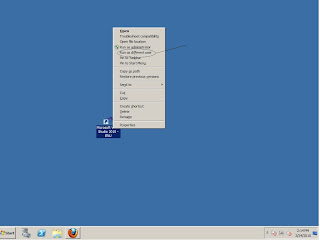
After Selecting "Run as different user" you have to provide user credentials
after validating user Visual studio starts.
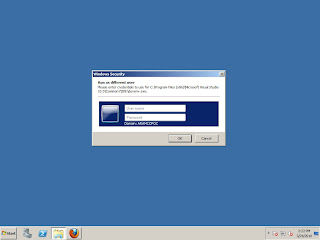
Similarly we can run visual studio under any number of users on same system.
No comments:
Post a Comment